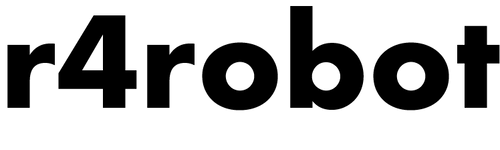Guide
Read an in-depth user guide here: Rebellum User Guide.
Rebellum In Action
A simple robot program built through sequential waypoints on the Rebellum software application.
The robot arm can be moved through the coordinate or joint buttons, or it can be set to Manual Mode and moved into position by hand.
Fine-tune robot position using the arrows next to each position value (x, y, z, roll, pitch, yaw) at the menu bar.
To build a robotic program, you will sequentially add commands through the Add button. These commands can be to move to a waypoint, wait for a set period of time, repeat a section of previous commands, read external digital inputs and perform commands conditioned on those external inputs, or set digital outputs on the robot control box. You can also program commands conditioned on objects recognized by a connected camera. To see a list of all possible command options, click on the command drop-down.